
If you are stumped on how to tell your nonprofit’s story in a fresh, inspiring way, fundraising videos might be just what you need.
Fundraising videos can accomplish a lot in a short amount of time.
They capture the essence of your organization, showing the viewer what your nonprofit does.
But more importantly, they connect emotionally and can inspire the viewer to give even if they don’t know much about your organization.
Videos give you the chance to speak directly to the prospective donor and build trust.
Candid videos capture the tiny moments that bind us together and remind us of our humanity.
But like any storytelling medium, you have to think about what you want to say, who your audience is, and what action you want them to take after watching your video.
I shoot a lot of video, and over the years, I’ve learned a lot about what makes an engaging video.
These days, I’m comfortable being filmed, but that wasn’t always the case. When I first started, I was nervous about stumbling over my words and not getting it just right. But the more I practiced, the better I got and the more confident I got.
And that can be the case for you, too!
So, today, I’m sharing my best tips on creating fundraising videos that get the results you’re looking for.
Why You Need Fundraising Videos
Here are a few compelling nuggets about videos:
- A researcher once stated that one minute of video is worth 1.8 million words, as determined by a calculation of one second of video containing the equivalent of 30 still photos multiplied by 1,000, per the expression that “a picture is worth a thousand words.” This isn’t meant to be taken literally, but the point is that a short video bombards the viewer with information, eliciting feelings and, in some cases, action.
- Video as a medium for storytelling has grown at a runaway pace, with a recent study finding that half the people who watch videos watch more than five per day. Just look at the runaway success of TikTok!
- How many people watch Facebook videos every day? Oh, somewhere in the neighborhood of 500 million!
Videos get the likes, the shares, the downloads, and the love online.
So, if you’re already using video as part of your marketing and communication strategy, you probably should use more. And if you’re not using video yet, well, it’s time!
Types of Fundraising Videos
There are several types of fundraising videos you can create, ranging from simple videos you make yourself to more complex videos that involve collaboration with a videographer.
The great news is you don’t need special equipment. You can just use your smartphone. Authentic fundraising videos often perform better than tightly controlled and produced videos, which tend to be too long and too talky.
Experiment with what is possible right now and see what resonates with your audience.
Now that you know the types of videos you can create, here are my favorite tips for making better fundraising videos:
1. Plan ahead and shoot with a purpose. What exactly do you want to shoot? What is the purpose of this video? How will you use this video? What do you want viewers to do after they watch? Who will be in this video? Map out a plan to capture the right video for the story you want to tell.
2. Work from a script. Don’t wing it. You don’t want to ramble or stumble over your words, because people will stop watching. Think about what you want to say before you start recording. If you are having a hard time getting the words just right, try writing your key points on a flip chart posted on the wall just behind the camera.
3. Get right to the point in the first few seconds. With fundraising videos, there is no time for an introduction or set-up. Just get right to the meat of the issue. Viewers will decide within the first few seconds whether to watch your video until the end or move on. We have been conditioned on social media to love short, snappy videos.
4. Keep it short. The easiest videos to find an audience are under one minute. Look for opportunities all around you to create and share one-minute videos, or even shorter ones. Facebook encourages longer videos to keep people on the platform. Experiment with videos that are about three minutes in length. What kind of engagement do you get? Use videos that are longer than three minutes sparingly and only when you have a compelling story to share.
 5. Caption your videos. When people watch a video on Facebook, they usually do so with the volume off. If you don’t caption your videos, you will lose most of your viewers within the first few seconds.
5. Caption your videos. When people watch a video on Facebook, they usually do so with the volume off. If you don’t caption your videos, you will lose most of your viewers within the first few seconds.
6. Evaluate each shot. Before you start filming, consider what you are going to capture. What is in the background? Keep your shots as uncluttered as possible, eliminating all irrelevant details. A photo of you working in direct services or a vase with fresh flowers can brighten the shot. But piles of office clutter or people walking behind you will only distract the viewer.
7. Stabilize your video. No one wants to watch a shaky video. Invest in a tripod. I have a selfie stick that doubles as a table-top tripod, and I get a lot of use out of it.
8. Shoot at eye level. Don’t hold your phone lower than your face and aim upward. No one wants to see your nose hairs!
9. Get the right width. Hold your phone horizontal, landscape, so your video will fill the frame. If you hold your phone vertically when shooting, the video will display with black bars on either side, which takes away from the full effect.
10. Get the lighting right. For indoor shooting, fully light the room and check for shadows on the speaker’s face, which will be distracting. If you are shooting outside, keep the sun behind the camera, or, better yet, film in the morning or early evening or when the weather is cloudy. If the speaker is squinting in the sun, it will detract them from their task and also distract the viewer.
11. Don’t zoom in or pan out. It’s fun to have the power to zoom in and out on your phone. But just because you have the power, you don’t have to use it. Zooming in and out is distracting to the viewer.
12. Limit background noise. Shoot in the quietest space you can. Turn off the air conditioner, the ceiling fan, appliances, or anything that is contributing noise. If you are shooting outside be prepared to have to start over when a dog barks or a car drives by. I’ve had to reshoot dozens of videos over the years because of the train going by outside my office!
13. Use a professional when you need to. You can do a lot with just a phone and practice. But for some videos, including those you share on your website’s homepage or at events, you need a professional. Don’t expect a videographer to work for free, though you may get a discount or some free services. Pay for what you need, and then make a plan to share the video widely to make sure you recoup your investment.
14. Clearly state a call to action. Make it easy for viewers to donate, and let them know of other opportunities such as volunteering, signing a petition, or contacting representatives in Congress.
15. Create videos to thank donors. Make a quick-and-easy thank-you video for donors that you can send them via text or email. This strategy has taken off in recent years, because donors feel great, especially when the video is personalized. We have a whole playlist of donor thank-you videos that you can browse through for ideas.
16. Share your videos. After working so hard to create an awesome video, don’t be shy about sharing it! Post it to your social channels and incorporate it into your email marketing strategy. Post it on your website and consider sharing it on your personal networks, such as LinkedIn. Encourage Board members and volunteers to share the video widely with their networks, too.
17. Don’t overuse a video in a futile effort to make it go viral. When a video goes viral, it’s magic! Getting a video to go viral cannot be forced or strategized. It just happens. Or it doesn’t. And usually it doesn’t. Don’t wear your supporters out by posting your video over and over.
Tools You Can Use
 Here are some tools for making engaging fundraising videos:
Here are some tools for making engaging fundraising videos:
- Animoto lets you create photo montage videos using templates. It’s easy to use and has a free version.
- iMovie for Apple users and Movie Maker for PC users. These tools allow you to do light editing and create cool videos using smart phone videos. (Don’t tell anyone, but I think iMovie is better!)
- Lumen5 has drag-and-drop features that make using it easy and fun to create videos for your website, email marketing, and social media platforms.
- WeVideo is great for editing videos, too, and is the tool we use for many of the videos you see on our social media channels.
Many of these tools have free trials so you can see if you like them before you spend money on them.
The Bottom Line
Fundraising videos are wonderful marketing tools, yet fear of technology and doubt in our ability to create something worth sharing often holds us back. Don’t let it. Get comfortable creating and sharing videos as part of your organization’s storytelling strategy.
You will find that some fundraising videos perform better than others and, the more videos you share, the more you will learn what resonates with your audience.
Telling stories about your organization through various types of fundraising videos will introduce more people to your organization, give existing supporters a more complete view of your work, and allow you to grow your donor base so you can do more good work and change more lives.
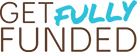
 A “talking head” video. This type of video has someone looking directly into the camera, talking. It’s surprisingly effective and anyone can do it. You can speak into the camera and talk about your organization’s work or tell a story. If you find just the right person, and they want to do it, a person who received services from your nonprofit can talk into the camera and share their experience. This type of video is the easiest to make and a great place to start.
A “talking head” video. This type of video has someone looking directly into the camera, talking. It’s surprisingly effective and anyone can do it. You can speak into the camera and talk about your organization’s work or tell a story. If you find just the right person, and they want to do it, a person who received services from your nonprofit can talk into the camera and share their experience. This type of video is the easiest to make and a great place to start. A planned video with candid moments: These videos can also pack an emotional punch. For example, if you know your students will be finding out via a phone call that they received a college scholarship, you can make plans to film their reactions. If your organization builds community gardens, you can plan a big reveal of the next groundbreaking. Or Lead a community member to the garden with their eyes closed and capture their reaction when they see the garden being planted . These events are planned, but they still offer some spontaneity.
A planned video with candid moments: These videos can also pack an emotional punch. For example, if you know your students will be finding out via a phone call that they received a college scholarship, you can make plans to film their reactions. If your organization builds community gardens, you can plan a big reveal of the next groundbreaking. Or Lead a community member to the garden with their eyes closed and capture their reaction when they see the garden being planted . These events are planned, but they still offer some spontaneity.

Leave A Comment