Look at your desk right now, and tell me how many sticky notes are on it. How many to-do lists? How many reminder notes to yourself? If you feel like you have too much to do and aren’t getting enough done, you need to increase your nonprofit productivity.
The first step may be to change the way you work.
That’s right. The definition of insanity is doing the same thing over and over, expecting a different result.
If you want to be more productive and get more done without working 24/7, you have to change your habits.
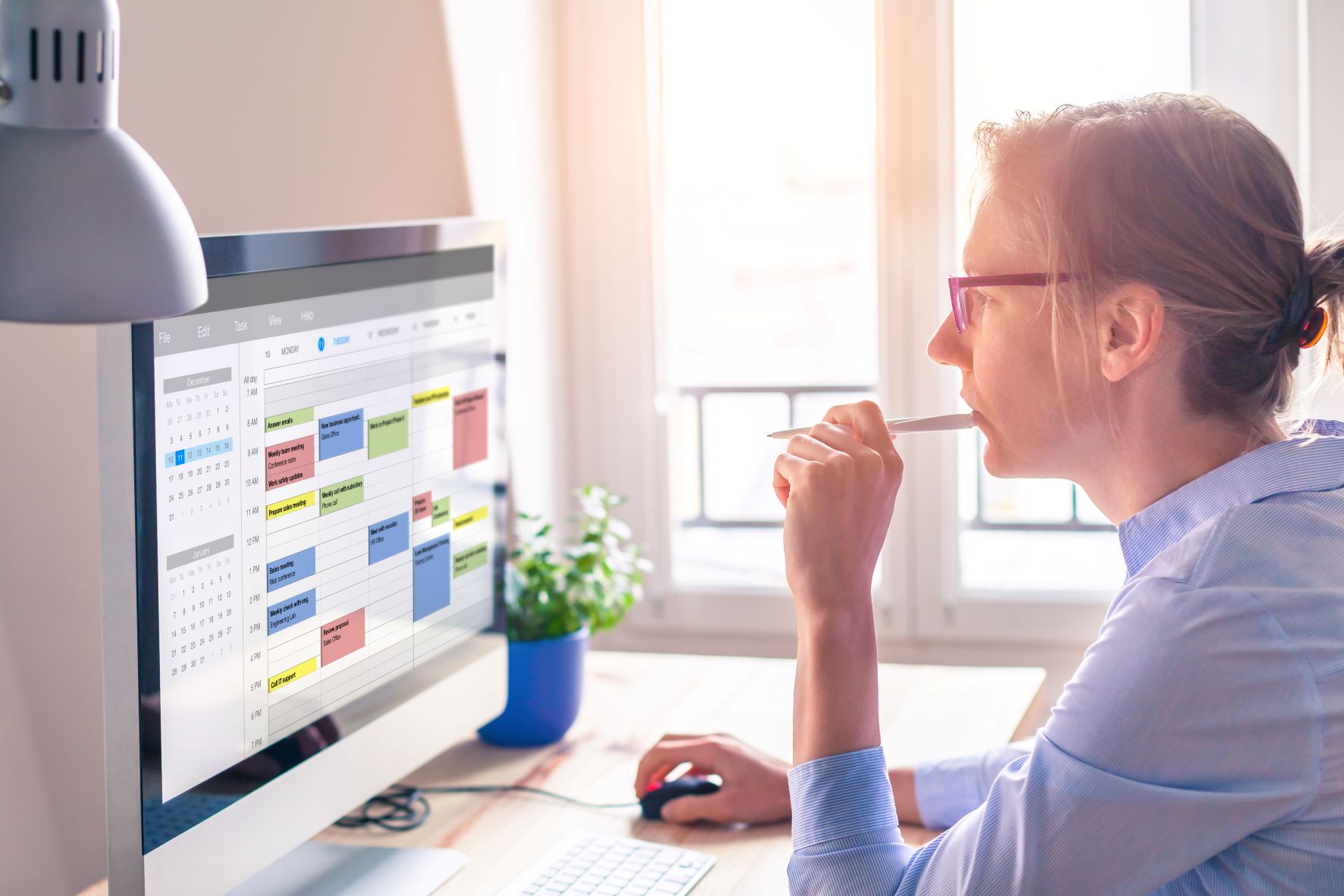 You may need to get rid of sticky notes and embrace digital tools, better time management, and more efficient processes.
You may need to get rid of sticky notes and embrace digital tools, better time management, and more efficient processes.
We all have our own way of doing things, but sometimes our work outgrows our organization methods.
Are you working 60 to 80 hours a week but only getting 40 hours worth of tasks done? Do you constantly lecture yourself to work smarter? Do you feel drained of energy all the time?
If so, you need to spend some time investing in new tools and finding processes and workflows that play to your strengths.
With the right tools and processes, you will accomplish more in less time, feel less burned out, and have time and energy to strengthen your nonprofit by planning for the future.
Work Smarter with Digital Tools to Increase Your Nonprofit Productivity
I used to be an old school pen-and-paper person.
My calendar and ‘To Do’ list were written in a notebook. With a pen. That was fine in 1995 when the pace of work was slower.
Today, work expectations are higher, there’s more to manage, and you simply must be more organized to grow a small nonprofit.
It took me a minute to go from old school to the digital age, but now I love it! Here are some of my favorite tools and how I use them to stay organized and be productive:
Google Workspace, formerly known as G Suite: I cannot imagine a more important set of tools for nonprofit productivity than these free tools from Google: Google Docs, Google Sheets, Google Forms, Google Slides, and Google Calendar. They allow you to collaborate with others so you won’t waste time sending Word docs and Excel spreadsheets back and forth while tracking versions. Plus you can access them from anywhere, anytime.
Google Forms have so many uses for nonprofits. Forms are a great way for volunteers to express interest in being part of your organization and to RSVP to an event. The form makes it easy for participants to share their dietary needs and request accommodations. Forms can be used to survey volunteers and program participants about their experiences with your organization, gather opinions from donors about an upcoming strategic plan, and about 100 other things.
 Google Calendar has many rivals in the marketplace, but for meeting the scheduling needs of a busy nonprofit, I can’t imagine a more effective tool. When you accept invitations via email, the meeting gets automatically added to your calendar. Our team each has a personal calendar for their own appointments, we have a team calendar for activities that everyone needs to know about or participate in, and we have a “Days Off” calendar where people note dates or partial days they’ll be out of the office.
Google Calendar has many rivals in the marketplace, but for meeting the scheduling needs of a busy nonprofit, I can’t imagine a more effective tool. When you accept invitations via email, the meeting gets automatically added to your calendar. Our team each has a personal calendar for their own appointments, we have a team calendar for activities that everyone needs to know about or participate in, and we have a “Days Off” calendar where people note dates or partial days they’ll be out of the office.
Signup Genius: This is a fantastic tool for volunteer projects that involve shifts and other moving parts. Volunteers can sign up for the shift that works for their schedule, see whom they will be volunteering with, and receive information about what to bring, rain dates, and other details.
Trello: If you are addicted to sticky notes, Trello might be the perfect tool for managing your to-do list and collaborating with team members on tasks and projects that must get done. Organize your projects based on stages: Tasks to do, tasks in progress, and tasks completed. Move cards from stage to stage, and see your productivity increase. You can create boards to manage your appeals, another one for grants, another one for donor communications, and so forth. The basic version of Trello is free (yay!) and you can do everything you want with that version. Or upgrade and get lots more bells and whistles.
Trello is great for assigning tasks to interns and office volunteers. You can communicate through Trello, which reduces email correspondence and keeps conversations in a central place.
Other popular project management tools include Basecamp and Asana.
Dropbox: Eliminate paperwork and the chaos and clutter that comes with it. With Dropbox you create a folder system that keeps every document in its place. If you forget where a document is filed, just use the search feature. This is much more efficient than going through piles of paper on your desk.
Another benefit to Dropbox is being able to restrict access if necessary. Keep human resources documents and other sensitive information confidential without a filing cabinet and a key.
My favorite part of Dropbox is that I can access it from anywhere, even from my phone.
CamScanner is a scanner app for your phone. Get in the habit of scanning documents immediately when they come into your possession and then recycling the paper version of the document. If you let documents pile up thinking you’ll scan them later, you’ll quickly end up with a cluttered workspace.
Microsoft Teams: Email has its place, but using email for every communication with Board members, volunteers, and staff is inefficient. Teams offers a chat feature that organizes communication by topic, keeping correspondence organized. Teams also has video conferencing, as an alternative to Zoom, as well as file storage.
Slack: This is the market leader for inter-office communication the way Zoom is for video conferencing. Slack has been successful in moving people out of email and into a more organized and efficient way to communicate.
That’s a lot of tools! And there are more out there.
The key is to use the tool that works best for you and the people with whom you regularly communicate and collaborate. With any communication tool, you need to use it regularly and get buy-in from everyone to make it work.
Whatever you choose, there are probably tutorial videos online that will help you learn to use them efficiently, raising your nonprofit productivity.
Commit to Using Your Tools
 Digital tools only work if you commit to using them. To get the most out of your digital tools, shop carefully and try a few demos before settling on a tool. Then, really prioritize using it. Try all the features.
Digital tools only work if you commit to using them. To get the most out of your digital tools, shop carefully and try a few demos before settling on a tool. Then, really prioritize using it. Try all the features.
Is it user-friendly? Intuitive? Does it do what you need it to do? Most importantly: Is this tool going to save you time? Make you more efficient? Help you work smarter not harder?
Contact customer support or look up YouTube tutorials if you get stuck. Work through the inevitable frustration of trying something new. Are you frustrated with the tool because it isn’t working the way it should? Or because you haven’t figured out how to use it?
Keep plugging away through the learning curve.
Once you feel comfortable with the tool and are convinced it’s right for you, it’s time to get buy-in from your team, if it is a tool everyone will be expected to use. Present the tool with enthusiasm and share that you did your research and spent time learning the ins and outs of the tool. Let them know your goal is to increase nonprofit productivity, which benefits everyone.
Once everyone signs up for the platform and downloads the app, the real challenge begins: integrating the tool into your daily workflow. Break away from tools that are not working, even in the early days when using the new tool is cumbersome.
Gently remind team members to use the tool. For example, if you adopt Teams for its chat feature,, remind your colleague who sends you an email and move the conversation over to Teams. If a Board member sends you a Word doc, remind them that you are using Google Docs, and cut-and-paste the doc immediately into Google Docs. Then share the Google Doc with the Board member.
Adopting a new work practice is challenging, especially if the whole team needs to embrace the change. Be patient and keep your eye on the goal of increased nonprofit productivity.
Manage Your Time
Ok, tools are great, but the discipline of using your time wisely is where your nonprofit productivity will skyrocket, lowering your stress and making work more fun.
Managing your time isn’t easy. But the more you are aware of how you currently use your time versus how you WANT to use your time, you’ll move in the right direction.
Here are some tips for better time and priority management so you can get more done in a day:
Play to your strengths. If you are most alert and productive in the morning, schedule the tasks that require the most concentration during that time. Maybe that’s drawing up a list of prospective foundations and doing a deep dive into 990 research while you have your coffee. Or maybe you have a great story to write up for your website. Or maybe you need to create a case statement to send to major donors.
Whatever you need to accomplish that requires 100 percent focus, schedule this for when you are at your best.
Schedule lighter tasks after heavier ones. Data entry is such an easy thing to do. It’s not fun. But it is a good task to schedule after blocking off time to work on a complex grant or other task that requires a lot of brain power. Responding to posts from our Facebook community is a light, fun task for me. I can do it even when my brain feels fried.
Try managing your hardest work days by plotting out what you will do when in a way that keeps your brain going for the long haul. If by late afternoon, you are having a hard time focusing, make sure you are not pushing your most challenging tasks to the end of the day.
Break a big project into chunks. I think every writer can relate to this one. Don’t block off eight hours to work on a complex grant. Break that task into smaller chunks. Start with the components that require you to get information from others. Make those asks right away. Then tackle the remaining components in chunks, working well in advance of the deadline.
Limit the number of times you check email. I have many productive colleagues who have had success with this strategy: Only check email twice a day. They check and respond to email first thing in the morning and before signing off for the evening. And that’s it. This leaves a good six or seven hours to work free from email distraction.
This strategy may work best if you set up a chat function through Teams, Slack, or similar tool. That way your team can reach you anytime during the day, while email messages wait until your next scheduled check. In my experience, emails are rarely urgent.
The Neverending To-Do List

The to-do list is such a source of frustration and often at odds with efforts to be productive.
But how can you get everything done if you don’t write down what you need to do? Trello is fantastic for keeping a personal to-do list, where you can easily prioritize, re-prioritize, and move tasks from “in progress” to “complete.”
Ah, the satisfaction of moving a task to the “Complete” list!
The key is to keep track of everything you need to do without falling into the trap of a neverending to-do list where many tasks never get crossed off.
Here are some tips for using to-do lists more effectively:
End your day with a plan for the next day. This is a great way to wrap up your work day. It puts a period on the last sentence of your work day, so you can sign off and enjoy your off-hours. And it ensures you will be productive the next day.
Check your calendar for what you already have scheduled tomorrow. Jot down the things you must accomplish the next day. Then include a few things you should work on, tasks that move your organization forward.
Finesse the details until you come up with a realistic plan for the next day, one where you are confident you can check every task off the list. You know yourself. Don’t load up your plan with too many tasks to accomplish. It’s demoralizing and works against your goal of being more productive.
The goal is to set yourself up for success!
Keep a running list of tasks that need to be completed, with due dates. Keep this list out of view except when planning for the next day. This list can feel overwhelming. If you use a Trello board, keep it hidden while you work. If you use a Google Doc, don’t keep the tab open on your computer. During the work day, focus solely on your plan for that day, the plan you created with success in mind.
Check out bullet journaling. Bullet journaling is a method developed by a person who struggles with attention. Many people have declared bullet journaling life changing. The system forces you to prioritize a few tasks rather than create an endless list that is impossible to accomplish, while still allowing you to “brain dump,” and get everything down.
Put your long term goals somewhere where you can see them. Do you hope to create a new program by the end of the year? Secure funding from five new grant partners? Grow your donor base enough to hire an employee? Place these goals prominently, so you will keep them in mind when deciding how to spend your limited time.
There are many books and YouTube videos about list-making, including many that discourage lists altogether. Try different approaches and see which one works best for you. The one that works best for you is the one that supports your goal of increasing your nonprofit productivity, without adding hours and hours to your workday.
Teach yourself to be more productive

Learning project management and other skills that will enable you to work smarter is an important component of nonprofit career development.
If you make time for a grantwriting class or a webinar on stewarding major donors, you can make time for a YouTube tutorial on project management, time management, or an aspect of your job you want to make more efficient.
Think of tasks you can automate. If you always order the same supplies from the same vendor at regular intervals, can you set up automatic delivery? If you are spending time entering gifts into a spreadsheet, you can save a lot of time with a donor database like Little Green Light or Bloomerang and a form that automatically enters your donor data.
Look for shortcuts. If you use Canva, you might not realize how easy it is to sync with Mailchimp. If you are spending time standing in line at the post office sending care packages to people you serve, learn how to print your own labels at home and arrange pickup.
Sign up for demos of tools you hear people raving about, such as Airtable, a collaboration tool, or Buffer, a social media scheduler. Maybe the tool is right for you.
Always be open to learning new tools and strategies and creating more efficient processes.
The Bottom Line
It takes discipline to get organized, stay organized, and work as efficiently as possible. If nonprofit productivity were an easy goal to reach, we would all be there already.
Cultivate a curiosity around nonprofit productivity and how to work as efficiently as possible. Convince yourself it’s fun to try new tools and figure out better ways to work. The more organized you are, the more efficient you are. The more efficient you are, the more you can accomplish.
And when you accomplish more, you can grow your nonprofit and change more lives.
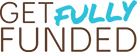



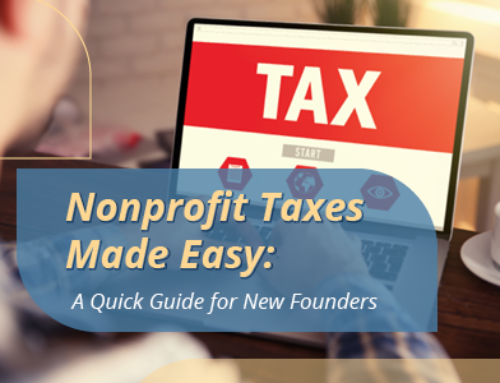

Leave A Comment