
The best way to manage your efforts and monitor your progress in raising money for your nonprofit is with a Fundraising Dashboard.
A Fundraising Dashboard is a simple tool that lets you and your Board turn data into useful insights so you can quickly and easily see how you’re doing.
You’ll be able to track your successes and your shortfalls so you can adjust your fundraising plan for the next few weeks and months instead of waiting until the end of the fiscal year to see how you did.
You can also use your Fundraising Dashboard to identify the duds so you can stop wasting time on unproductive fundraisers.
You see, fundraising requires planning and great execution. But if you want to fully fund your operations, you need to track what’s working so you know what to do more of and what to tweak.
If you’re not a “numbers person,” then you definitely need a good Fundraising Dashboard so you can quickly understand the health of your fundraising without wading through a lot of mind-numbing reports.
A well-designed Fundraising Dashboard will do so much for you and help set you up for success.
So, let’s get you started on yours.
What exactly is a Fundraising Dashboard?
A Fundraising Dashboard is a lot like the dashboard in your car.
In one simple glance, you can see the overall health of your car as well as how fast you’re going, how much fuel you have, and how far you have driven.
Your GPS shows you traffic patterns and slow downs so that you can plan your route and make a detour if you need to.
Without that dashboard in your car, you run the risk of driving over the speed limit (and getting a speeding ticket!), running out of fuel, and driving too far before you get the oil changed.
Imagine if you had no dashboard in your car, but when you got home there was a report for you that told you exactly how fast you were driving, how much gasoline you used, and whether your car needs fluids.
Doesn’t do you much good once the drive is over, does it?
You need this information WHILE you are driving!
 Your Fundraising Dashboard is very similar in that it gives you real-time info to help you manage your fundraising activities in the moment so you don’t find yourself with a revenue problem when it’s too late.
Your Fundraising Dashboard is very similar in that it gives you real-time info to help you manage your fundraising activities in the moment so you don’t find yourself with a revenue problem when it’s too late.
A well-designed Fundraising Dashboard eliminates the need to wade through a ton of reports and spreadsheets trying to make heads or tails of it all.
It puts you in far more control of your nonprofit because it serves up the most frequently needed information, when you need it!
Your Fundraising Dashboard will help you and your Board determine activities where your effort wasn’t worth the return, determine whether an event was a winner or a loser, and see where you need to spend more time in the future for better results.
In short, your Fundraising Dashboard will help you get your hands on the right information fast so you can make good decisions about what you need to do next to successfully raise the money you need to fully fund your ongoing operations.
Learning from history
“Those who fail to learn from history are condemned to repeat it.”
~ Winston Churchill
Look, we’re all busy.
None of us has any room in our lives for time-suckers.
When it comes to fundraising, you may be surprised to find out where the time-suckers really are.
I have an animal rescue client who participated in a weekly “Pups and Pints” event for an entire summer. It wasn’t until the summer was over that she analyzed these events, only to learn she had invested way too much volunteer time and way too many social media resources…and barely raised any money for their efforts.
Ouch! Lesson learned.
She decided not to participate in these events any longer and became more careful about the fundraisers she said “yes” to, making sure they would generate a solid return on the investment of time and energy.
Actually, she ended up being much more successful just by improving her overall messaging and focusing on donor relationships. Her volunteers were able to assist where they were truly needed instead of spending a ton of time on an effort that wasn’t productive.
After all, the hallmark of successful fundraising is working smarter, not harder.
And the goal is to ditch the loser fundraisers, learn from them, and move on without them!
But it’s up to you and your Board to determine what defines a ‘successful’ fundraiser for you. To do this, you want to ask yourself these questions and take time to truly reflect on the answers:
- Are weeks of promoting the local sandwich shop fundraiser really worth the tiny amount of money they’ll give you — especially, when you consider that you could have been using that time to promote your monthly giving program to your audience instead of Sandwich Night?
- What about that online auction? That was A LOT of work. How much did you raise and was it really worth it when you compare the proceeds to the number of hours invested?
- How about that fundraiser that your volunteer wanted to hold in her neighborhood? Or the cause marketing effort the local pest control company wanted to do for you?
Ok, so you may be asking yourself “where is she going with this, and what does ANY of this have to do with a Fundraising Dashboard?”
Stay with me here. I’m about to make that connection for you.
Only by studying past events and fundraising efforts, and learning why they worked or didn’t work, will we learn what is worth repeating or improving upon.
And we ALL know that you’re probably not going to look at very detailed reports and all of the data that went into those reports. Who has time?
Yet, you NEED this information.
Otherwise, you’re spinning your wheels and missing a fantastic opportunity to learn what your audience likes and responds to.
And now, here’s the connection: Your Fundraising Dashboard will show you all of this information in one spot.
Think of it as an executive assistant that read through all of your fundraising financials, compiled the useful information, and presented you with a summary.
What should be on my Fundraising Dashboard?
 Your Fundraising Dashboard should include key stats about your overall fundraising health, along with any information you want to reference easily about your donors and your fundraisers.
Your Fundraising Dashboard should include key stats about your overall fundraising health, along with any information you want to reference easily about your donors and your fundraisers.
The more pertinent details you include on your dashboard, the more powerful it is.
If this is your first Fundraising Dashboard, start simple and add more detail as you get used to working with it each month (yes, you need to update it every month).
Here are some pieces of information you should track:
Your donor management software is probably already tracking most (if not all) of this for you. And you may be able to customize a report so you can get exactly what you want with the click of a button.
YAY, right?
How will I use my Fundraising Dashboard?
 Each month, you should review your Fundraising Dashboard to see what progress you’re making in raising money, finding new donors, and keeping current donors giving.
Each month, you should review your Fundraising Dashboard to see what progress you’re making in raising money, finding new donors, and keeping current donors giving.
Your Fundraising Dashboard will also help you evaluate your recent fundraising activities for planning purposes. Here are 6 example scenarios it can help with:
1. You’re deciding whether you should have your annual golf tournament. You glance at your dashboard and see that the event was your largest fundraiser last year, and the two years prior to that. This is an easy “YES!” But what about the Easter Bunny photos? That event has lost money for the past 2 years. It’s great for the community, but you don’t see any new donors or volunteers as a result. This gives you a clear picture and 3 options for the Easter Bunny event:
-
- Repeat it as-is, and consider it a cost of doing business and staying connected with the community.
- Repeat it, but look for ways to cut your costs so that it’s no longer losing money. (Perhaps you can find a volunteer photographer or charge more for photos).
- Cancel the event altogether.
2. Your Board is planning next year’s operating budget. How much revenue can you expect in donations and fundraisers? How much can you spend on marketing and other event costs?
3. You need HELP. You want to hire someone to help with administrative tasks so you can focus more on fundraising. Are you generating enough donations (or do you have a plan to do so) that you can justify a new employee? Is there an opportunity to bring in enough new monthly donors to cover the cost of your new hire?
4. Those giveaway keychains went FAST! How much did they cost? Is there any value to your organization in continuing to give them away? Or is this an expense that makes no sense?
5. You want to try a new event. When should you do that? What months are a predictable challenge because funds are low?
6. Donations have dropped. What happened that donations have dried up? Have you lost some regular donors? Maybe you’ve stopped sending out mailings. What are last year’s numbers for donations received because of mailings?
By reviewing the number of new donors, lapsed donors, and shifts in fundraising activities, you can get a good feel for the size and health of your donor family — which is a good indicator of the potential success of fundraising overall.
How to create a Fundraising Dashboard
It sounds pretty daunting, but it’s quite simple.
Most donor management software programs have dashboards that can be customized.
If your software doesn’t allow you to customize your dashboard, reach out to their support team.
If you don’t have donor management software, you need to get one pronto! Bloomerang, Kindful, and Little Green Light are a few options we recommend for you. (Until you get one in place, check out free dashboard services like https://fundraisingreportcard.com/.)
Simple spreadsheets can work, too, as long as you have someone who is good with formulas and can set them up for you. Different spreadsheets can be created for the info you want to gather, and with formulas, you can transfer that data into a new spreadsheet that will turn those boring numbers into bar graphs, pie charts, and other visual tools to provide you what you need in a quick glance.
Here’s an example dashboard automatically generated by Donor Perfect.
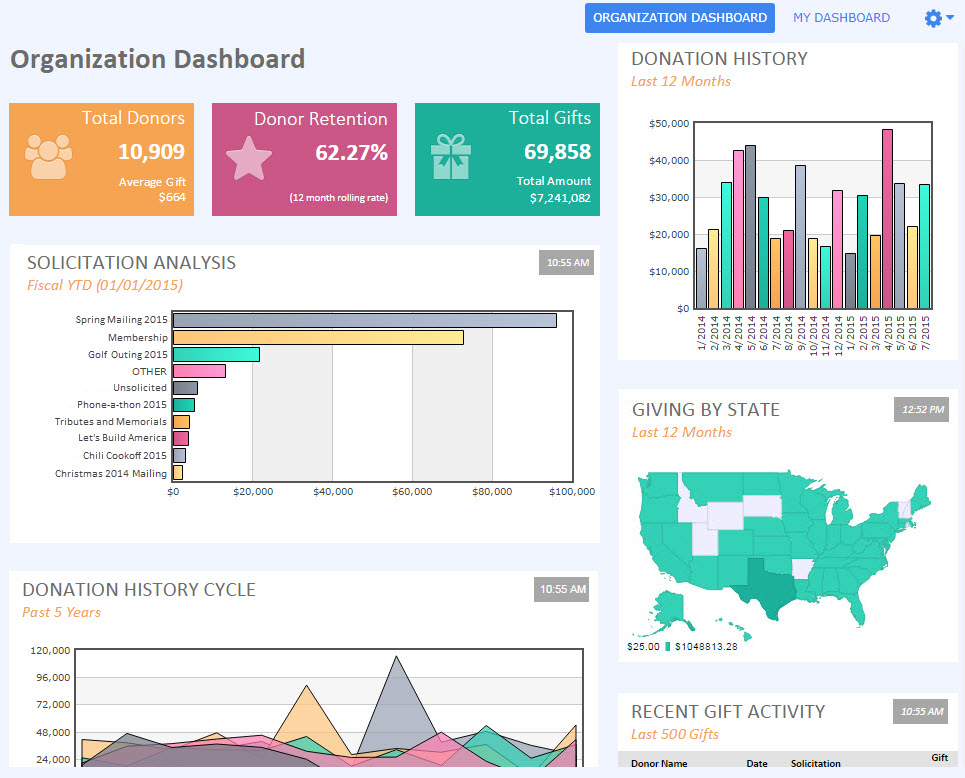
The Rearview Mirror and the Windshield
“The more you know about the past, the better prepared you are for the future.”
~ Theodore Roosevelt
Successful fundraising incorporates two views: the one in the rearview mirror and the one in the windshield.
Never underestimate where you’ve been!
Every fundraiser you do, whether successful or not, has something to teach you.
Only when you get curious and start looking at the numbers for the fundraising activities you completed can you see where your opportunities are.
By analyzing your fundraising results, you can make better decisions for moving forward.
Ignoring the past keeps you in the passenger seat of fundraising, subject to the whims and randomness of social media, your followers, and your donors.
Sample Fundraising Dashboard
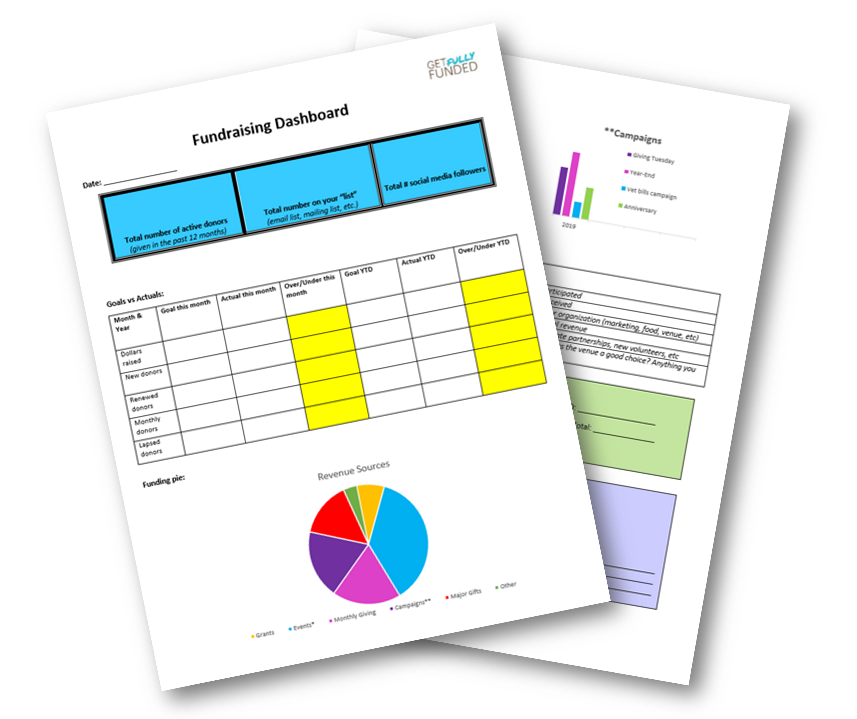 Your Fundraising Dashboard can look however you want it to look. There’s no right or wrong format.
Your Fundraising Dashboard can look however you want it to look. There’s no right or wrong format.
Keep it simple to read and understand, especially at first, because you want this to be something you truly use. Once you’re comfortable interpreting the numbers and learning from what you’re seeing, then add to it.
The Bottom Line
A great Fundraising Dashboard puts you in control of your fundraising future by helping you see clear data about past activities.
It allows you to make informed decisions about what to do next and eliminates the guesswork.
Get started today on creating or improving a Fundraising Dashboard for your nonprofit so you can get behind the steering wheel and map your way to fundraising success!
Additional resources
iDashboards is a tool that can help you create a dashboard for your nonprofit: https://www.idashboards.com/solutions/non-profit-dashboards/
Fundraising Report Card can interface with your donor management software to create a Fundraising Dashboard: https://fundraisingreportcard.com/
Whole Whale details the various kinds of dashboards you might need as your nonprofit grows: https://www.wholewhale.com/tips/ultimate-guide-nonprofit-dashboards/
Beth Kanter has a Pinterest board with real examples of dashboards: https://www.pinterest.com/kanter/dashboards-nonprofits-show-me-your-dashboards/
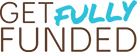



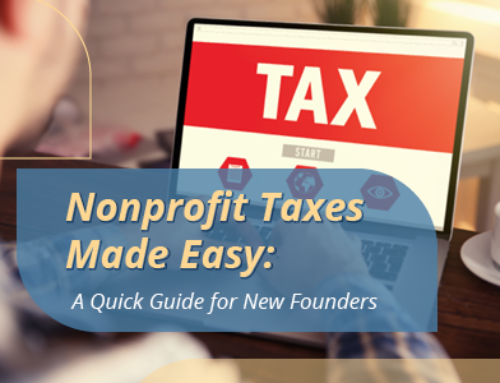

[…] third fundraising dashboard example comes from the folks over at Get Fully Funded. This dashboard is actually a template you can use yourself, for your own organization – […]