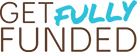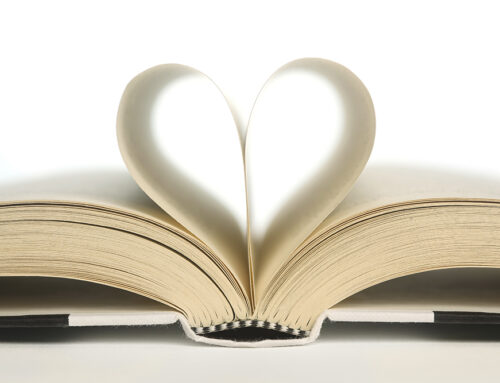In today’s digital age, having a strong online presence is crucial for nonprofits aiming to increase visibility, expand reach, and boost engagement. A robust online strategy not only enhances fundraising opportunities but also helps communicate your organization’s mission more effectively.
But how can you create a strong online presence for your nonprofit? We’ll outline five proven strategies to get your nonprofit noticed online, helping you attract more supporters and drive greater impact. Let’s get started!
1. Design or Revamp Your Website
A well-designed website serves as the hub of your nonprofit’s online presence. It’s where supporters, constituents, and community members go to learn more about your organization and what you do.
These key tips will help you create or revamp your website and ensure you’re providing your users with the best possible online experience:
- Prioritize smooth and intuitive navigation. Ensure visitors can easily find information without getting lost or distracted, creating a logical structure of pages with clear page names and an easy-to-use navigation menu.
- Incorporate your organization’s branding. Consistent branding helps build recognition and trust. Use your logo, colors, and fonts consistently throughout the website.
- Add useful resources and information. Provide valuable content about your work and mission, like articles, videos, and downloadable resources.
- Optimize for mobile devices. With more people accessing websites on their phones, ensure your site looks great and functions well on all devices. Consider using platforms like WordPress for a simpler mobile-optimized solution.
- Prioritize accessibility. Make your website accessible to everyone, including people with disabilities. This includes using alt text for images, providing captions for videos, and ensuring keyboard navigation is possible, among other accessibility updates.
By focusing on these elements, you can create an effective website that represents your organization and engages visitors, encouraging them to learn more and get involved.
If you don’t have a web designer or developer in-house, consider reaching out to a nonprofit web design company to help you through the process and create a website that will serve your organization well for years.
2. Optimize Your Website for SEO
When someone searches on Google for a phrase that’s relevant to your organization or work, you want them to find your website. Search engine optimization (SEO) is essential for driving organic traffic to your website.
Follow these tips to optimize your site for search engines:
- Write easy-to-read content. Use clear and concise language, short paragraphs, and bullet points to make your content easy for online readers (and search engines) to digest.
- Maintain proper heading hierarchy. Use headings (H1, H2, H3) in the correct order to structure your content, making it easier for search engines to understand.
- Create and regularly update a blog. Blogging about relevant topics and optimizing your posts can improve your SEO and help establish your organization as a thought leader in your space.
- Optimize content for specific keywords. Determine the keywords that are most relevant to your mission and audience and use them to optimize key pages on your website, including using the keyword within page titles, content, headings, and meta descriptions.
- Build links to your optimized content. Increase your content’s authority by obtaining backlinks from reputable websites, as well as building internal links to those pages across your own site.
With a focus on SEO, you can improve your website’s visibility on search engines, attracting more visitors to your website organically and working to convert them into engaged supporters once they arrive.
3. Tap Into the Power of the Google Ad Grant
In addition to organic search results, paid search ads can be just as powerful for sending more visitors to your website. To help you tap into this online opportunity, Google offers the Google Ad Grant program, providing eligible nonprofits with a $10,000 monthly ad budget to spend on search ads that appear above organic search results.
To be eligible, you must:
- Have a current, valid charity status. Ensure your nonprofit is officially recognized as a charity with the paperwork to back you up.
- Agree to the Program Requirements. Comply with Google’s Ad Grant policies and guidelines.
- Have a functioning and useful website. Your site must provide valuable content and a positive user experience (UX).
Utilizing the Google Ad Grant can significantly boost your online visibility. However, it’s important to build ads around keywords that are valuable to your organization and ensure your landing pages are optimized to convert visitors into supporters once they land on your website.
4. Send Engaging Emails
Email marketing is a powerful tool to reach your supporters directly and boost donation revenue. There are several different types of emails to send to your supporters to build relationships and increase engagement over time.
Here are some examples:
- Welcome Emails: Greet new subscribers and introduce them to your organization.
- Regular Newsletters: Keep your community updated with the latest news, events, and stories.
- Event Announcement Emails: Inform supporters about upcoming events and encourage participation.
- Impact Story Emails: Share stories that highlight the impact of your work, demonstrating the difference supporters make.
- Educational Emails: Provide valuable information and resources related to your mission.
- Thank-You Emails: Show appreciation to donors and volunteers for their support.
Sending these types of emails helps maintain engagement, build relationships, and keep your community both informed and involved. To take things a step further, strategic email automation can build supporter relationships in the background without nearly as much effort from your team.
5. Connect With Your Community on Social Media
As a nonprofit marketer, you go where your audience is, and there’s a good chance that your audience is on social media! Social media platforms are invaluable for starting conversations and interacting with your supporters, but the platforms that you choose will depend on where your audience hangs out online.
Here are some of the most popular platforms and how to make the most of them:
- Facebook: Share updates, post links, and use Facebook groups and live videos to create a community feel and engage directly with your audience.
- Instagram: Share visually compelling stories and use Instagram Stories and Reels to highlight your work and events.
- X (formerly known as Twitter): Engage in real-time conversations, share updates, and join relevant discussions using hashtags.
- TikTok: Create short, engaging videos that highlight your mission, impact, and behind-the-scenes activities.
- LinkedIn: Share professional updates, network with potential partners, and highlight organizational achievements.
By leveraging social media platforms, you can foster a two-way conversation with your supporters, encouraging more interaction and engagement. You may even find that social media platforms are helpful for virtual fundraising efforts.
The Bottom Line
A strong online presence is essential for nonprofits looking to expand their reach and impact. By implementing these five strategies—designing a user-friendly website, optimizing for SEO, utilizing the Google Ad Grant, sending engaging emails, and connecting on social media—you can effectively increase your visibility and attract more support for your mission.
Start applying these tips today and watch your nonprofit thrive in the digital world!
About the Author
Ira Horowitz
 With 15 years’ experience, Ira is an expert in nonprofit online communications and online fundraising. His work has resulted in increased funds and resounding supporter engagement for hundreds of organizations.
With 15 years’ experience, Ira is an expert in nonprofit online communications and online fundraising. His work has resulted in increased funds and resounding supporter engagement for hundreds of organizations.
Ira oversees our project management team and works with clients to provide our clients with the best possible final product. He also manages all of our strategic engagements and helps guide nonprofits to determine their long-term strategy goals for online communications.