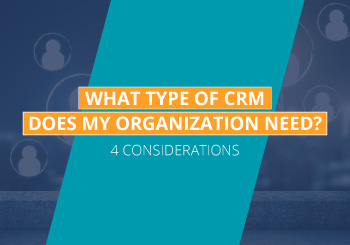 Ensuring your nonprofit’s technology is in working order should be one of the top items on your checklist. The software your nonprofit uses to complete everyday tasks determines how well your team can function, from performing tasks efficiently to avoiding wasting resources on unoptimized processes. It is a key piece of your organization’s strategy and should support your mission and goals.
Ensuring your nonprofit’s technology is in working order should be one of the top items on your checklist. The software your nonprofit uses to complete everyday tasks determines how well your team can function, from performing tasks efficiently to avoiding wasting resources on unoptimized processes. It is a key piece of your organization’s strategy and should support your mission and goals.
Your nonprofit’s CRM is the centerpiece of your technology stack and will dictate how your team operates. There is a wide variety of CRM solutions available, many of which are specialized to help different types of organizations.
When selecting a CRM, start by assessing your nonprofit to determine what type will make the most sense for your organization. Here are four factors to take into account when purchasing a CRM:
1. Size
Small and large nonprofits have different needs and will need software that can meet those needs. While an enterprise-sized organization will appreciate a CRM that can store millions of records, a CRM with that storage space is likely unnecessary for a small team trying to plan just a few fundraisers per year.
While each nonprofit’s needs will differ, small nonprofits can benefit from investing in CRMs with a low or free cost, out-of-the-box features, and moderate storage space. By contrast, large nonprofits should invest in highly customizable solutions with extensive storage capacity and the option to have hundreds of user accounts.
There are a few CRM solutions that can accommodate both small and large organizations. For example, DNL OmniMedia’s guide to the Salesforce Nonprofit Success Pack (NPSP) highlights the platform’s scalability. The first ten licenses for NPSP are free, providing small nonprofits with several out-of-the-box tools and a standard storage amount.
Large nonprofits using NPSP can purchase additional licenses, storage, and applications as needed. They also have the option to hire a developer to customize their solution further to fit their exact needs.
Flexible solutions like NPSP can grow alongside nonprofits, making them a strong choice for organizations aiming to expand in the next few years.
2. Specialization
To differentiate themselves, providers often specialize in particular industries and corresponding features. For example, a CRM designed specifically for museums might emphasize their ticketing features, whereas a CRM for general nonprofits might have some registration tools but lack a built-in ticketing component.
Assess what features are the most important to your nonprofit before reviewing CRMs. It’s likely most CRMs your nonprofit considers have fundraising tools, but they might also focus on different parts of fundraising. For example, one CRM might have a specialized email builder, allowing nonprofits to design communication campaigns fully within their CRM. Another might have basic communication features but an integration with MailChimp they advise nonprofits to explore.
There are also all-in-one CRM solutions, but even these platforms have different specializations. One solution might focus on providing as many add-on options as possible to allow nonprofits to customize their CRM. Meanwhile, another may offer as many out-of-the-box tools as possible to limit the number of integrations nonprofits will need to search for.
When choosing a CRM, NPOInfo’s guide to donor data management advises choosing a system that can sufficiently store all of your data in one place. Most CRMs have robust donor profile tools, but if you choose a solution that requires you to invest in third-party software and do not integrate the two systems, you may end up with scattered data.
Before switching to a new CRM, consider partnering with a consultant with expertise in CRM data management to help clean your database and ensure duplicate, outdated, and other unhelpful data is removed from your database and not carried over.
3. Budget
 CRMs come at various price points based on their features, scale, and other factors. Some CRM providers have free or low-cost plans available for small nonprofits, but most CRMs will have a recurring cost structure.
CRMs come at various price points based on their features, scale, and other factors. Some CRM providers have free or low-cost plans available for small nonprofits, but most CRMs will have a recurring cost structure.
Assess your nonprofit’s resources and budget accordingly for the following expenses:
- Monthly or annual subscription. The vast majority of CRM providers use a subscription service model to provide their clients with continual updates to security and various features. These subscriptions are usually based on either a monthly or annual basis. Providers may also allow nonprofits to end their service at any time or require payment through a specific time period as part of the sales agreement.
- Consulting. Nonprofit consulting services can provide necessary training for your staff and insight into how to use your CRM in your nonprofit’s overall strategy. Many CRMs have in-house consultants and training options. Particularly popular solutions like Salesforce products have third-party consultants who are well-versed in that specific CRM.
- Implementation. Setting up a CRM can be a time-consuming process, especially for large nonprofits that need a custom solution. For example, Blackbaud Raiser’s Edge NXT requires help from a technical consultant to implement and customize. However, this solution has a notably shorter implementation timeline than other popular platforms for nonprofits like Blackbaud CRM and Salesforce NPSP, which can take months to implement fully.
To get a price estimate on these factors, reach out to providers and consultants with a detailed explanation of your needs and desired timeframe. Larger nonprofits should be prepared to make a significant investment of time and resources to fully customize their CRMs, while smaller organizations will likely choose simpler solutions with fewer training and implementation requirements.
Additionally, consider partnering with organizations that provide both consulting and implementation service. For example, some consultants will help facilitate your data migration process, be on call for assistance, and provide ongoing training support. Reliable training can be especially helpful for maintaining your team’s expertise even if you have staffing changes.
4. Flexibility
Your CRM should adapt to your needs as your nonprofit changes and grows. While nonprofits can change CRMs if they feel they are outgrowing their current solution, it is much more resource- and time-efficient to make an initial investment in a flexible, scalable CRM.
Evaluate CRMs for their flexibility by looking at features such as their:
- Integrations. What third-party solutions can you integrate with your CRM? Many CRMs can integrate with various CMSs, event software, matching gift tools, payment processors, email messaging features, and other solutions.
- Applications. CRMs from providers like Blackbaud and Salesforce have large developer communities that will create applications specifically for that CRM solution. These applications add specific features to the CRM, such as a payment processor, advocacy campaign manager, or email authoring application. Some of these applications are extensive overlays created by the CRM provider that transform the software like Salesforce NPSP. Meanwhile, others are made by independent developers and focus on a few specific features.
- Customization. While some CRMs come with a set number of out-of-the-box features, others are fully customizable. Even though solutions with a high degree of customizability will take longer to set up, these CRMs can be fine-tuned to meet a nonprofit’s exact needs and adjusted over time with the help of a developer.
If your nonprofit currently uses a variety of third-party solutions, check what CRMs they integrate with. For example, if your nonprofit uses a specific communication platform, explore its integration options and determine whether it makes the most sense to select a CRM it synchronizes with rather than one that has other communication tools and requires a data migration.
The Bottom Line
Your CRM provides the tools and stores the information your team needs to perform its day-to-day tasks. When investing in this key piece of software, determine your nonprofit’s top features, budget, space requirements, and other factors. Then, create a list of the top providers and begin asking questions, requesting demos, and seeking referrals to find the right CRM solution for your nonprofit.
About the Author:
 Carl Diesing, Managing Director – Carl co-founded DNL OmniMedia in 2006 and has grown the team to accommodate clients with on-going web development projects. Together DNL OmniMedia has worked with over 100 organizations to assist them with accomplishing their online goals. As Managing Director of DNL OmniMedia, Carl works with nonprofits and their technology to foster fundraising, create awareness, cure disease, and solve social issues. Carl lives in the Hudson Valley with his wife Sarah and their two children Charlie and Evelyn.
Carl Diesing, Managing Director – Carl co-founded DNL OmniMedia in 2006 and has grown the team to accommodate clients with on-going web development projects. Together DNL OmniMedia has worked with over 100 organizations to assist them with accomplishing their online goals. As Managing Director of DNL OmniMedia, Carl works with nonprofits and their technology to foster fundraising, create awareness, cure disease, and solve social issues. Carl lives in the Hudson Valley with his wife Sarah and their two children Charlie and Evelyn.
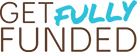


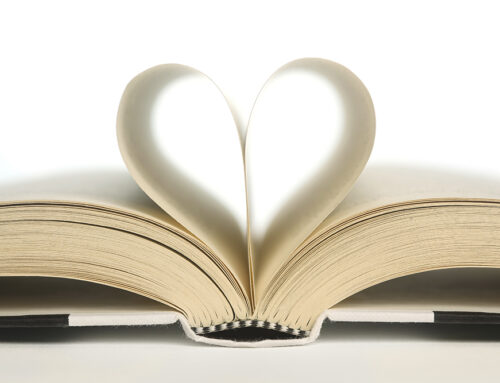


Leave A Comment