
Working from home is a dream for many!
The thought of not commuting, hanging out with your pets all day, being able to grab something from the fridge when you want, and following your own schedule sounds almost luxurious!
Now that you may have no CHOICE but to work from home, the reality is quite a bit different.
Yes, all of those “perks” are definitely something to enjoy, but there’s another side to working from home: If you aren’t careful, the boundaries get blurry, work can take over your life, and both you and your relationships suffer.
Working from home is still just that – working.
And while you may relish the idea of staying in your pajamas all day, I’m here to tell you it’s not that simple.
Just like with any other job or workplace, you still have a job to do!
To help you stay on track, here are some REALLY helpful tips that I learned the hard way about successfully working from home.
Stick to Your Schedule
The “perk” of working from home is that it’s more relaxed and less structured.
But if you don’t set up some structure and keep your schedule as “normal” as possible, you are setting yourself up for issues.
Stick to your routine. Wake up at your regular time. Start working at your regular time, taking a lunch break every day, and quitting at quitting time.
Without a schedule, it’s easy to find yourself working ALL the time because you think “I’ll just do this one thing” and 2 hours later, you’re still at it.
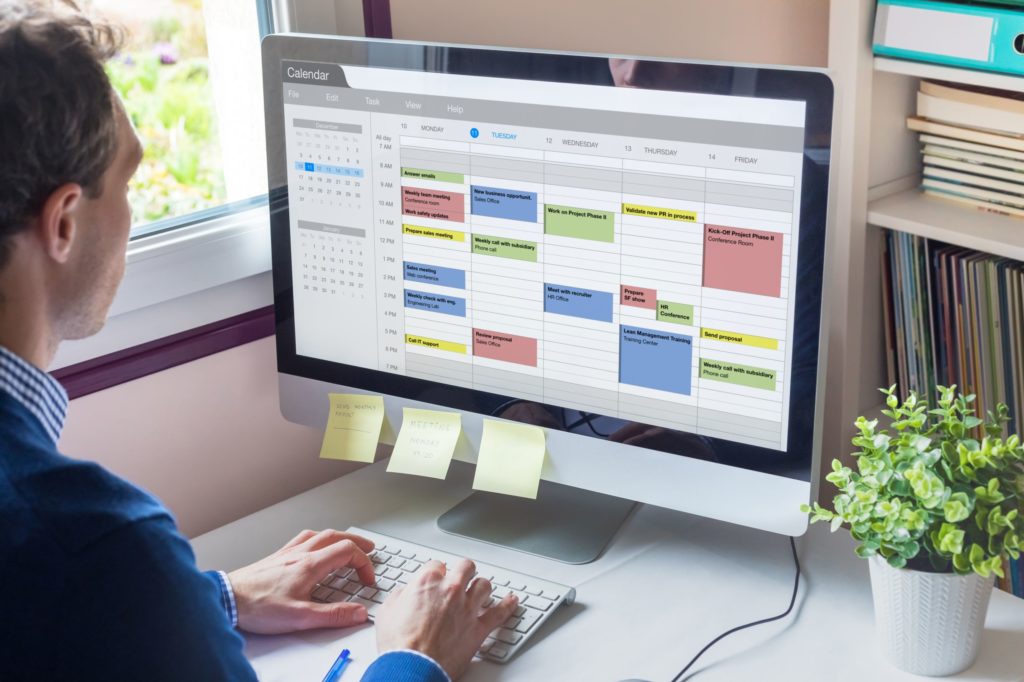 Or, you can find yourself not getting enough done because you think “I’ll do that later. I just want to load the dishwasher first” and then 2 hours and 17 tasks later, you’re still puttering around the house.
Or, you can find yourself not getting enough done because you think “I’ll do that later. I just want to load the dishwasher first” and then 2 hours and 17 tasks later, you’re still puttering around the house.
A schedule helps you maintain structure and keep your focus on work during work hours.
If you have employees or volunteers who have a work schedule and their jobs allow them to work from home, keep that schedule for them as well. If they are expected to be at work every day at 9am, expect them to be online working every day by 9am.
Get Dressed
It’s so tempting some days to roll out of bed, grab your laptop, and start checking email.
But don’t let it become a habit.
Even though it’s comfy, you won’t exactly feel professional if you’re still in your housecoat and slippers when you make a call to a donor.
Get up, get dressed, and get “ready” for work.
It will put you in the right frame of mind and help you stick to your job instead of turning on the TV and hanging out with your favorite game show hosts.
Create a Workspace
Sitting at your kitchen table isn’t a good long-term solution for working at home.
Ideally, you should set up a workspace in a spare room where you can close the door when you aren’t working (or if you need some privacy from the kids).
If you don’t have a spare room, at the very least try to find a dedicated place out of the way and not in the hub of your home.
Having a dedicated workspace contains your work to that one space, keeping you from leaving files and notes all over the house. If everywhere you go in your  house you see a reminder about a project or an unfinished task, it will be really tough to stop working and it will haunt you even when you’re off the clock.
house you see a reminder about a project or an unfinished task, it will be really tough to stop working and it will haunt you even when you’re off the clock.
Having a dedicated workspace helps you:
- Avoid distractions and stay focused
- Present yourself more professionally for any video calls or meetings (don’t want that unmade bed in the background!)
- Separate work from home, which is super important, especially when it’s time to be done for the day.
Keep it Tidy
Even if your desk at work is a tornado, keep your home workspace tidy.
It’ll help you keep your brain in order and it will help prevent the office from pouring over into your home.
Working at home calls on your ability to focus and a tidy workspace supports that. Fewer pieces of paper on your desk or work surface means fewer distractions.
You’ll also just feel more organized when your space is organized, and listen, you need to feel on top of your game right now!
Use Video Tools – OFTEN
Working from home is no excuse to disconnect or take it easy.
In today’s quarantine culture, showing your face is more important than ever before!
You need to instill confidence in your peers, volunteers, and donors that you are still at the helm and you are still doing your best to fulfill your mission (even if all you can really do is keep the organization afloat until the crisis passes!).
In the past, there were times when it was okay to send a quick email. Today, it may benefit you to have more video chats, shoot and send more update videos, and basically, show up in front of people more often.
I know, I know – video means you have to fix your hair and put on a clean shirt. But video is the next best thing to being in person with someone.
There are some fantastic tools for video communication at your disposal. Get comfortable with them, and be prepared to educate your recipients about how to utilize them.
You should be “fluent” in as many systems as possible so that your recipients can see you easily. Find out what tools are most commonly used with your circle of people and get to know them inside and out.
Some options:
 GoToMeeting: this web-based service allows for voice and video calls. You can use this service on mobile devices or your computer. For video calls, I recommend the computer. And always have earbuds and a microphone to use to minimize background noise.
GoToMeeting: this web-based service allows for voice and video calls. You can use this service on mobile devices or your computer. For video calls, I recommend the computer. And always have earbuds and a microphone to use to minimize background noise.- Zoom: Zoom also has capabilities for mobile and desktop, and video and voice calls. It’s pretty easy to use and offers a free version.
- YouTube: YouTube is a great place to upload videos, and it has a livestream function. You can’t see or hear your viewers, so this is great for presentations (but not for conversations).
- Facebook/Instagram Live: These tools are fantastic because they are free, show you in real time, and your followers get a notification when you go live. You cannot see or hear your viewers, but you can read their live questions and answer them right on the spot.
- Skype/ FaceTime: Direct video calls are best for one-on-one conversations with people that you are already familiar with, such as key employees or volunteers.
We found a GREAT article by OwlLab that talks about many FREE video conferencing options and which one is ideal for different scenarios.
Video tips…
Before you click “record” or go live, make sure you’re ready to make the best videos you can.
There are dozens more video creation tips, but the point is show your face whenever you can.
Stay Connected
Humans aren’t meant for isolation. We’re supposed to be part of a tribe.
If you normally work in an office with a team of people, it’s CRUCIAL that you keep up regular communications with them. They’re at home working too, and it’s easy for everyone to feel like they’re on an island.
People who are accustomed to working together usually come to rely upon and appreciate impromptu brainstorming sessions, high-fives for a job well done, group lunches, day-to-day banter, and the camaraderie and synergy that only comes with working together with people.
Right now, that’s going to be lacking for most everyone. Make up for that loss of synergy by scheduling in time for pow-wows with your team. Whether one-on-one or in a group, set regular weekly meetings or just reach out to individual team members to catch up on projects.
 If you’re used to seeing each other every day, you can still have a short phone call each morning to touch base. If you’re used to a weekly creative meeting, still host that meeting even if creative efforts are on hold. If you’re used to eating lunch together, host a virtual lunch date once a week and eat “together”. It doesn’t matter whether you have a burning topic to discuss. Stay in touch and stay in touch often.
If you’re used to seeing each other every day, you can still have a short phone call each morning to touch base. If you’re used to a weekly creative meeting, still host that meeting even if creative efforts are on hold. If you’re used to eating lunch together, host a virtual lunch date once a week and eat “together”. It doesn’t matter whether you have a burning topic to discuss. Stay in touch and stay in touch often.
Our team has a standing Monday morning team meeting that we have recently moved to GoToMeeting since everyone is working at home now. We use Trello to manage our work and we have a specific board just for team meetings. Anyone can add an item to the agenda during the week. Then on Mondays, we go through the list to catch up on projects, plan activities for the coming week or two, and basically just keep everyone in the loop.
Self Care When Working at Home
One of the drawbacks of working from home is that if you aren’t careful, you never “leave work”.
An idea comes to you at 1am and it’s easy to slip into the office area, turn on your computer, and start working.
Insomnia? Get on the computer. Bored? Grab your phone and check emails at 11pm.
It’s REALLY important that you DON’T do this.
We are all under a tremendous amount of stress and facing uncertain times. Don’t make it worse by giving up your personal and home life.
Make time for your family and your home and make time to do NOTHING.
Don’t work ANY more than you normally would – and if you’re normally a workaholic that puts in 14-hour days, it’s time to put a stop to that, too. Just saying.
Take this time to regroup and re-evaluate your own work habits. Even if things are slow now, you need to be prepared for the time when everything comes flooding back in. You need to be well-rested and balanced, and you need to be at your best.
And that always starts with self care.
The Bottom Line
 If you’ve always “gone to work” at an office or other place of employment, working from home for a nonprofit can be a real challenge.
If you’ve always “gone to work” at an office or other place of employment, working from home for a nonprofit can be a real challenge.
What sounds like a luxury can create a tough work/life balance, and the lack of human interaction can reduce your motivation.
Right now, we’re all being thrown into a crash course in adapting! Nothing is as it was just a few weeks ago. And all we can do is adapt.
There are many ways to keep connected, stay organized, and keep up your productivity when working at home. All it takes is the desire and the drive to make it work.
It may not be perfect and it may not be what you’re used to, but working from home doesn’t have to mean your organization or your relationships will suffer.
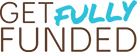

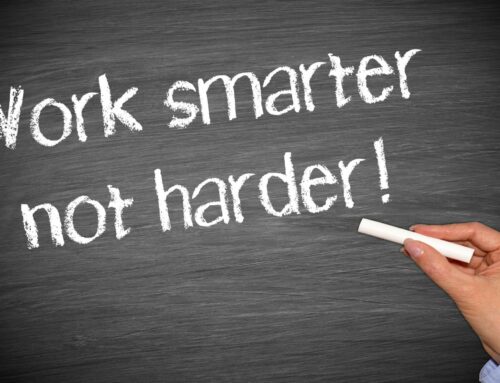



Tshepong Hope Centre and Rehabilitation is a registered NPO based in the Free State Peovince’s Qwaqwa rural area also known as Phuthaditjhaba oe Witsieshoek. NPO REGISTRATION NUMBER 235-738 and company Registation number 2016/540811/08. OUR AIM IS TO OPEN A CARE CENTRE FOR VULNARABLE CHILDREN, PEOPLE WITH DISSABILITY AND SUBSTANCE ABUSE ADDICTS WHO NEED REHABILITATION. WE NEED FUNDS TO KICK START AND WE WOULD HIGHLY APPRECIATE ANY KIND OF HELP.
Keep the reading the blog here. We offer lots of ideas that can help you.