 Successful fundraising depends on keeping your nonprofit donor database clean.
Successful fundraising depends on keeping your nonprofit donor database clean.
You’ve probably heard the saying “garbage in, garbage out.”
And it’s true.
Clean data gives you the best shot at reaching people, prevents offending donors with misspelled names, and keeps you from wasting money on bad addresses.
With today’s highly mobile workforce and employee churn at an all-time high, data gets stale quickly. People move. They change jobs. And you need to stay on top of it as best you can.
That means it’s more important than ever to get into the habit of cleaning up your data regularly.
Most people aren’t “data nerds” and don’t know where to start.
If that’s you, good news! I’m going to share 7 strategies that I use personally to keep my database in tip-top shape.
Why you need to keep your list clean
Success is in the details.
That’s why data hygiene is so important.
If half of your email addresses are bad, then you won’t see the results you’re hoping for when you send out an email appeal.
Likewise, if you have hundreds of bad mailing addresses, you’ll waste a lot of money on printing and postage when your fundraising letter is returned to you, or worse — trashed.
And if your data is a mess, then creating a set of mailing labels will be a nightmare to finish because you’ll have dozens of errors to fix before you print.
Data cleanup is an ongoing job and not very glamorous, but it’s critical to your overall success.
With clean data, you can keep your finger on the pulse of your fundraising efforts quickly and easily. Reports are more accurate, giving you critical info about individual donor giving, event totals, and appeal results. And you can easily track donor trends and interests.
So, carve out the time to plan out how you’ll get your nonprofit donor database clean and KEEP it clean to set yourself up for success down the road.
7 data cleanup strategies
1. Create and use data entry rules.
It’s critically important to be consistent when entering data. Correct spelling, capitalization, and punctuation show that you’re paying attention to detail and can build trust. Many people feel that if you can handle the little things, you can handle the big things — meaning they may trust you with a large donation if you can get their name and address right.
 It’s important to document a set of data entry rules for your organization that identify things like:
It’s important to document a set of data entry rules for your organization that identify things like:
- Formal names or nicknames: Robert or Bob
- Using “Mr.” or “Mrs.” in a salutation or simply using the donor’s first name
- Abbreviate or spell out roadway: Street vs St and Parkway vs Pkwy
- How apartment numbers will be entered: Apt 2 or Apartment 2 or Apt #2 or Unit 2
- Spell out or use 2-letter state abbreviations
- Is the donation date the date you’re entering the gift or the date on the check?
- Will phone numbers be entered with spaces, parentheses, or dashes? 555 555 5555 or (555) 555-5555
Make sure that the rules include how to look up a name so the data entry team doesn’t add donors who already exist in the database, creating a duplicate record. More about duplicates in a minute.
2. Don’t add names without permission.
When you’re trying to grow your list, it’s tempting to try to get your hands on the membership list from a club or a church and dump those names into your database. Don’t do it. You’re “polluting the well” by dumping in any list you can get your hands on, especially since those people haven’t given you permission to do so. Add names by permission only, meaning people need to tell you it’s okay, opt in for something on your website, or make a donation either online or off.
3. Mark donor preferences.
Find a way to mark people who want no mail, no phone calls, or no solicitations.
Also find a way to mark donors who are deceased.
It’s critically important to accurately record and use this information so you are respecting donors’ wishes for communication.
4. Find and merge duplicate records.
Duplicate records waste time and effort and can cause mistakes.
For example, if you have 2 records for John Smith who is a major donor prospect and you decide to take Mr. Smith to lunch but you only review one of his records, you may miss the fact that he gave twice last year to your youth program because it was on the record you didn’t see.
A good donor database will have a duplicate check feature in it. Use it regularly.
Be sure to look for obvious duplicates and merge them. Search by last name to find duplicates where one record has Robert in the first name field and the other record has Bob. Also search by address to find that Robert Rees has a record and so does Sandy Rees. You might be able to merge those or at least link them together so you know it’s the same household.
5. Delete names of unengaged donors.
Many donor database systems charge you by the number of records you have, so it makes sense to let go of unproductive names.
If people are on your list and have been receiving your asks and newsletters for the past 3 or more years but haven’t given, they probably aren’t going to. It’s safe to delete them from your list. Although you might want to keep those names in an Excel sheet just in case you ever want to see them again or use them again in a future mailing as an acquisition list (which can work).
If people opt out from your list and haven’t ever given, it’s safe to delete them from your list.
If someone’s email bounces, call them to get their new email. If you have no other contact info for them and they’ve never given, it’s safe to delete them from your list.
Don’t delete the record of someone who has given in the past if they choose to opt out or ask to be taken off your list. Simply mark them “do not ask” to remind yourself not to send them appeals. If you delete their record, it will mess up your historical data on appeal and campaign totals.
 6. Segment out VIPs.
6. Segment out VIPs.
You may have some people on your list that you want to be “in the know” but you don’t want to ask them for money. This list includes media contacts, government officials, collaborating partners, and others who are important to your cause.
Find a way in your software to either tag or group these records so you don’t include them in an Ask mailing.
I once got a story in the news because a reporter was on my list as a VIP and saw something in my newsletter about a program that caught her eye.
7. Run an NCOA update annually.
Did you know that 15% of the population moves each year?
That means you probably have a lot of bad addresses on your mailing list.
National Change of Address is a secure database of approximately 160 million change-of-addresses going back 48 months that enable mailers to update mailing lists with new addresses from individuals, families and businesses that have moved. Using NCOA is an easy way to make sure your data is clean, and if you’re planning to use bulk mail, the Post Office requires it.
Data Maintenance Plan
To make it easy to keep your nonprofit donor database clean going forward, create a Data Maintenance Plan for your nonprofit by answering these questions:
 Depending on the size of your organization, you may have one person completely responsible for the database and all cleanup activities.
Depending on the size of your organization, you may have one person completely responsible for the database and all cleanup activities.
That was me about 20 years ago! And every month, I combed through the data merging duplicates, updating addresses, and checking for any other issues.
It was time well spent. Anytime I wondered “how many people do we have that…” or “how much did we raise with that ….” I could find the answers EASILY. My data was accurate and so were the reports I could get from my system.
The Bottom Line
A clean donor list is a more responsive list and produces more predictable results.
Spend time regularly keeping your nonprofit donor database up to date and you’ll be better positioned for bigger fundraising results.
Additional Resources
Why data is the key to beautiful donor relationships: https://mcahalane.com/why-data-is-the-key-to-beautiful-donor-relationships/?utm_content=buffere0471&utm_medium=social&utm_source=twitter.com&utm_campaign=buffer
The Ultimate Guide to Donor Data Management: https://bloomerang.co/images/uploads/The-Ultimate-Guide-to-Nonprofit-Donor-Data-Management.pdf
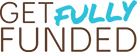





[…] right message to the right supporters. A clean donor list is a responsive donor list, according to Get Fully Funded. Start by creating (and using!) data entry rules, marking donor preferences, and finding and […]